Find the Perfect Book: A Guide to Using a Powerful Book Search Engine.
- snakeriverlibrary
- Jan 26, 2024
- 3 min read

Have you ever struggled to find the perfect book? Sure there are plenty of ways to search books on the internet. Unfortunately, the recommendation results leave most of us wondering, "What happened? These book are nothing like what I was looking for." These searches are surface level (not to mention they can't tell you if your library has it available--more on this later). Asking Google to find a book that is similar to your favorite read is like asking a Uber driver to take you somewhere fun. Details drive desirable results. Introducing NoveList! It has countless options to quickly narrow your search down to help you find the perfect book. There is no one right way to find a book in NoveList, but let's go over three main ones that would be a great place to start!
1) Search Books by Age
A search by age is a quick way to ensure you will find suitable titles for yourself or your child. This eliminates the lengthy process of reading every synopsis of books that look interesting to try and determine what age group the author is catering to.
This is just one of the many options of the book search funnel. It just gets more detailed from there. Keep reading to learn how.
2) Find Books by Genre
Once you find an age group you can search genres, or start your search with a genre then search by age, or start your search with something different altogether. Don't be shy...click around and explore!
3) Search by Favorite Book, Series or Author
Using the search box is a slick way to jump right into locating books that encompass the essence of novels you already love to find more just like it. Type in your favorite book, series or author and explore the "read-alikes" menu on the right.

But wait...that's not all! Scroll down for a menu of automatically compiled and important elements from the book. All you have to do is click on the ones that intrigued you the most. NoveList will then populate a list of books based on those selections. Easy-peasy!
Don't have anything in mind but would like some suggestions? No problem, come peruse the "For Fans Of.." option located in the left side menu. This menu consists of the latest and most popular books, series and authors. Or just click around one of the many other options available in the menu.

Check your Local Library
Yay, you have found the perfect book! Let's check to see if it is available at the Snake River Library. Just click on "Check the Library Catalog" next to the hot pink book.

You will instantly be sent to our library catalog where you can see if it is available for check out. If so, put that baby on hold!

Bonus! You can also, check to see if it is available in the Libby App.

Let's Get Started!
I bet now you are wondering, "How do I access this site and start searching?!" Great question! Here are three ways to get to the website, login and find that perfect book:
Go to our snakeriverlibrary.com homepage, scroll down until you see the NoveList icon under "Resources" and click. (Be sure to note the login info under the icons)
Click NoveList or NoveList K-8 from here and use the following information to login: UserID-snakeriver, Password-Library@123
Visit our library and be logged in automatically!
Happy Hunting!


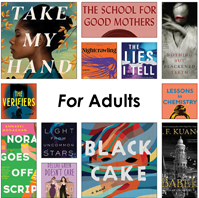
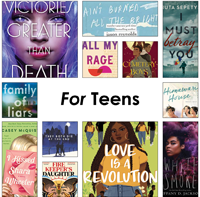














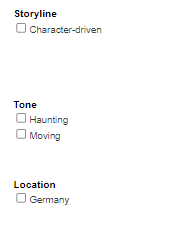



Comments